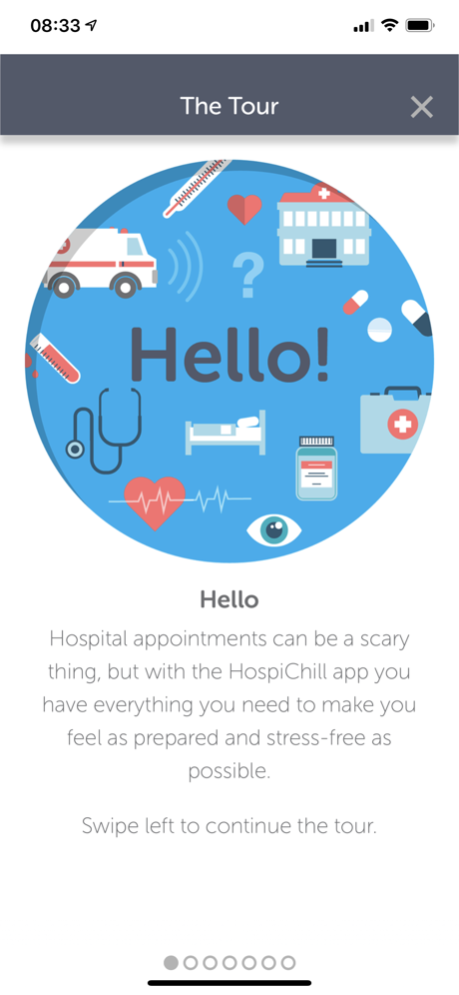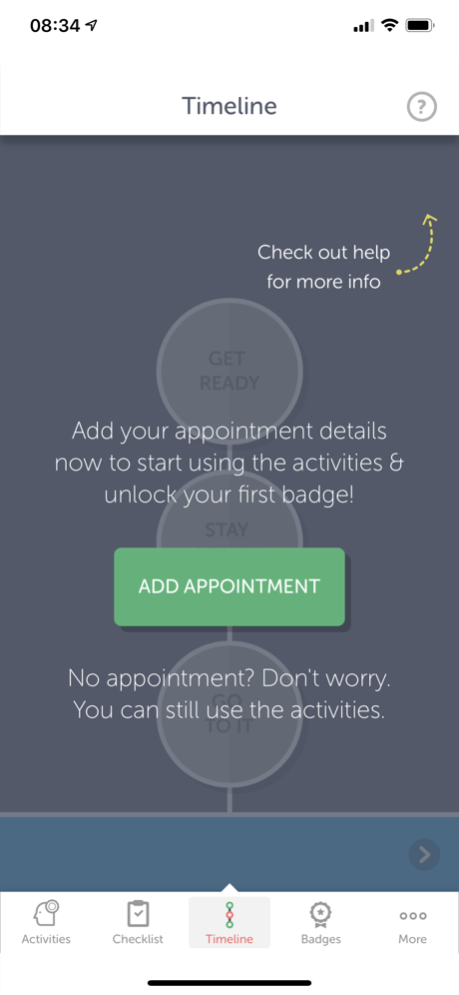HospiChill 1.2.6
Continue to app
Free Version
Publisher Description
HospiChill helps you manage any worries you might have about an upcoming hospital or clinics visit, keeping you calm and in control!
Going into hospital or for medical appointments can be a bit scary! HospiChill helps you prepare for hospital and clinic appointments by teaching you relaxation skills and ways to prepare for your appointment so you can feel more calm and in control. The app is packed with helpful relaxation and visualisation exercises that you can listen to and watch at any time with fun cartoon characters to show you how to do stretching and breathing exercises.
The app also provides links to lots of useful websites to find out what you need to be prepared and there is a checklist for noting down all the things you want to take in with you so you don’t forget anything important. HospiChill will send you reminders to use your new skills and get organised as your appointment gets closer. You collect rewards for learning and using your new skills and the more you use the app, the more rewards you can earn.
So whether you are used to being in hospital or clinics or new to it, HospiChill can help you manage any worries you might have and help you feel calm and in control!
Sep 27, 2019
Version 1.2.6
1.2.6 is a maintenance release with no new functionality.
• Fixed bug which stopped notifications showing in later versions of iOS.
• Minor bug fixes.
• Updated to support newest versions of iOS.
About HospiChill
HospiChill is a free app for iOS published in the Health & Nutrition list of apps, part of Home & Hobby.
The company that develops HospiChill is Good Full Stop Ltd. The latest version released by its developer is 1.2.6.
To install HospiChill on your iOS device, just click the green Continue To App button above to start the installation process. The app is listed on our website since 2019-09-27 and was downloaded 17 times. We have already checked if the download link is safe, however for your own protection we recommend that you scan the downloaded app with your antivirus. Your antivirus may detect the HospiChill as malware if the download link is broken.
How to install HospiChill on your iOS device:
- Click on the Continue To App button on our website. This will redirect you to the App Store.
- Once the HospiChill is shown in the iTunes listing of your iOS device, you can start its download and installation. Tap on the GET button to the right of the app to start downloading it.
- If you are not logged-in the iOS appstore app, you'll be prompted for your your Apple ID and/or password.
- After HospiChill is downloaded, you'll see an INSTALL button to the right. Tap on it to start the actual installation of the iOS app.
- Once installation is finished you can tap on the OPEN button to start it. Its icon will also be added to your device home screen.